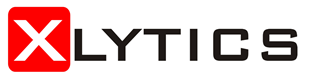Data Analysis using Excel
Number of Hours : 20 Hours
The ability to analyze data is a powerful skill that helps you make better decisions. Microsoft Excel is one of the top tools for data analysis and the built-in pivot tables are arguably the most popular analytic tool.
Prerequisites:
Basic Knowledge of Computers
Basic understanding of creating formulas in Excel
Courses Objectives:
After the course, you will be able to:
- Create flexible data aggregations using pivot tables.
- Slicing and Dicing of the Data
- Analysis of Data using Solver and Analysis Tool Pack
- Advanced Charting Techniques
- You can sort Excel data on one column or multiple columns. You can sort in ascending or descending order.
- Filter your Excel data if you only want to display records that meet certain criteria.
- Conditional formatting in Excel enables you to highlight cells with a certain color, depending on the cell’s value
- A simple Excel chart can say more than a sheet full of numbers. As you’ll see, creating charts is very easy.
- Pivot tables are one of Excel’s most powerful features. A pivot table allows you to extract the significance from a large, detailed data set
- What-If Analysis in Excel allows you to try out different values (scenarios) for formulas
- Excel includes a tool called solver that uses techniques from the operations research to find optimal solutions for all kind of decision problems
- The Analysis ToolPak is an Excel add-in program that provides data analysis tools for financial, statistical and engineering data analysis